Grand Theft Auto V (GTA V) is undoubtedly one of the most visually stunning and immersive open-world games ever created. However, not everyone has access to high-end gaming rigs to fully enjoy the game's breathtaking graphics. If you're running GTA V on a low-end PC and struggling with performance issues, this article will provide you with a comprehensive guide on optimizing the game's graphics settings and making it run smoothly on your hardware.
System Requirements
Before diving into the tweaks and optimizations, it's essential to understand your PC's limitations. Rockstar Games has officially released the minimum and recommended system requirements for GTA V, and if your PC falls below these specifications, you may encounter performance problems. Nevertheless, there are still ways to enjoy the game on lower-end hardware.

More Mods
Update Your Graphics Drivers
Keeping your graphics drivers up to date is crucial for optimal game performance. Visit the website of your graphics card manufacturer (NVIDIA, AMD, or Intel) and download the latest drivers for your GPU.
Close Background Applications
Ensure that no unnecessary background applications are running while playing GTA V. This includes web browsers, software updates, and other resource-intensive programs that can interfere with the game's performance.

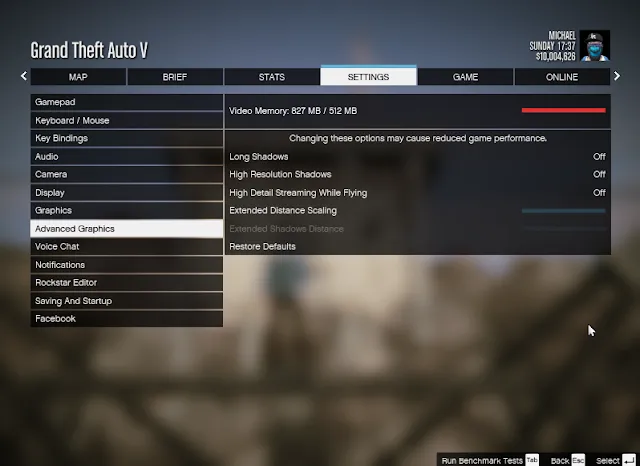
Conclusion
Playing GTA V on a low-end PC can be challenging, but with the right optimizations and tweaks, you can still enjoy the game without sacrificing too much in terms of graphics quality. Experiment with the settings mentioned in this article, and don't be afraid to explore third-party mods and tools to find the perfect balance between performance and visuals. Remember that upgrading your hardware is always an option if you're looking for a more significant improvement in your gaming experience.
How To Install?
-Make Sure You Already Install GTA V
-Go to \Documents\Rockstar Games\GTA V\
-Open Your Old Settings
-Copy Video Card Description. : EXAMPLE:AMD Radeon HD 8400 / R3 Series (AMD Radeon HD 8400 || AMD Radeon HD 8400E)
-Paste to the new settings you already downloaded
-Save The Settings
-Copy The New Settings To \Documents\Rockstar Games\GTA V\
-Replace The Old Settings File
-DONE
[[Enjoy The New Settings]]
This Settings Already Tested On:
-Processor: AMD QC A6-5200 2.0GHz
-RAM:2 GB
-VGA: AMD Radeon HD 8400
-OS: Windows 10 Professional 64 Bit